Introduced by Mark Zuckerberg which is a another Great Feature of Facebook. Facebook Timeline will launched after sometime, Now the Beta Version is available for testing that any bugs or error comes when users use it or not. It will give a very Good and Unique look to Fan Pages.
What is Facebook Timeline?
Facebook Timeline is a new way or style to show your life in front of your fans and your friends from social network on the basis of your past time as yearly or monthly. So, by this feature of Facebook you can represt your life including with videos, photos and with many other stuffs. This is a great feature of Facebook.
How to Sign Up in Facebook
Timeline?
- Sign in Facebook
- Open Facebook Timeline Page and Click on Below Green Button Sign Me Up
- A Hover Msg box appear of "We will let you know as soon as it ready"
- Now wait for some days and you will get an invitation from facebook on your homepage to try it.
But you can join it without any SignUp or without any waiting
Just Follow some easy steps:
- Login to your account
- Go to Facebook Developers Page and if you didn't makes enable to Developer then make it enable via click on Allow
- After it, you will see a another Window here, Click on Create New App
- After it, A small window will open, here Fill both blanks, in First blank- fill your App Display Name (anything you can fill) and in Second blank- fill App SpaceName, you can write your name and Facebook will show Available means your name is Availble and you may proceed for next step (Remember-don't give spaces and all letters should be in small letters) then Click on Check Box and then click on Continue and fill the Security Requirements.
Note: If Facebook gives an error msg of verification like below, then first verify your account by giving your mobile no. or Credit Card no. here
- After 4th step, A new window will be open just skip all these things and get comeback at your profile page. Here you will see a Message from Facebook on the top most of your fb profile, here click on Get It Now like below.
- After it, Click on Start Tour you will able to see your Facebook Timeline Profile without any Sign Up and with any Waiting.
Mark Zuckerberg with Timeline
Map
Any Problem, Ask Here
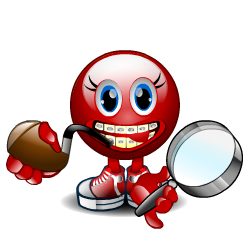




















Post a Comment