Guys as we know Facebook is very big hit in the World of Social Networking and Facebook given Very Good & Unique features. Similarly Facebook is giving the E-mail ID's from it's server as username@facebook.com but remember this feature is only for some peoples because it's still in beta version.

Follow the Steps:
- Login to your Facebook Account
- First Create a Username for your account , If you have already created your Username then skip this step, else follow the steps.
Go in your Account Setting then a window will open like this and click on Edit
- After this, Enter a Username for your Account and when facebook show you Username is available like in pic below then Enter your fb password,else enter another username and click on Save Changes
- You will get a username like this www.facebook.com/username
- After it, Go to Facebook Message and click on Go to Messages
- After it Click on Click on Claim your Facebook email
- After it, Wait a 25 Seconds and your Facebook email id will show you, then Click on Activate Email.
You are done
Common Questions:
Ques: How will I open my Facebook E-mail ID?
Ans: You can open your Facebook E-mail ID from Facebook Outlook Web
Ques: Can I get the mail like Gmail from Facebook of my messages?
Ans: Yes, you will get the mails from Facebook like Gmail OR any other Traditional Mailing Service Server.
Any Question Ask in Comment






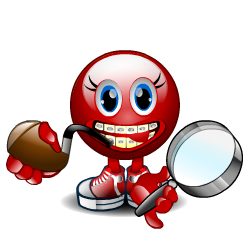










Post a Comment