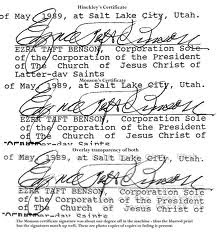
- First make your own signature from My Live Signature with your own styling, own font type etc.
- When you complete all, Make Right Click on your Signature Image and Save it on your desktop.
- After it, upload your Signature Picture in Blogger or at any uploading site and save that uploading link at Notepad in your PC
- Go to Blogger Setting > Formatting
- In the Post Template paste the below code and replace Signature-Link with your uploaded signature image link.
- Click on Save and you have done it.
Now Post anything and you will get Your Own hand Writing Signature below on every post.












Post a Comment